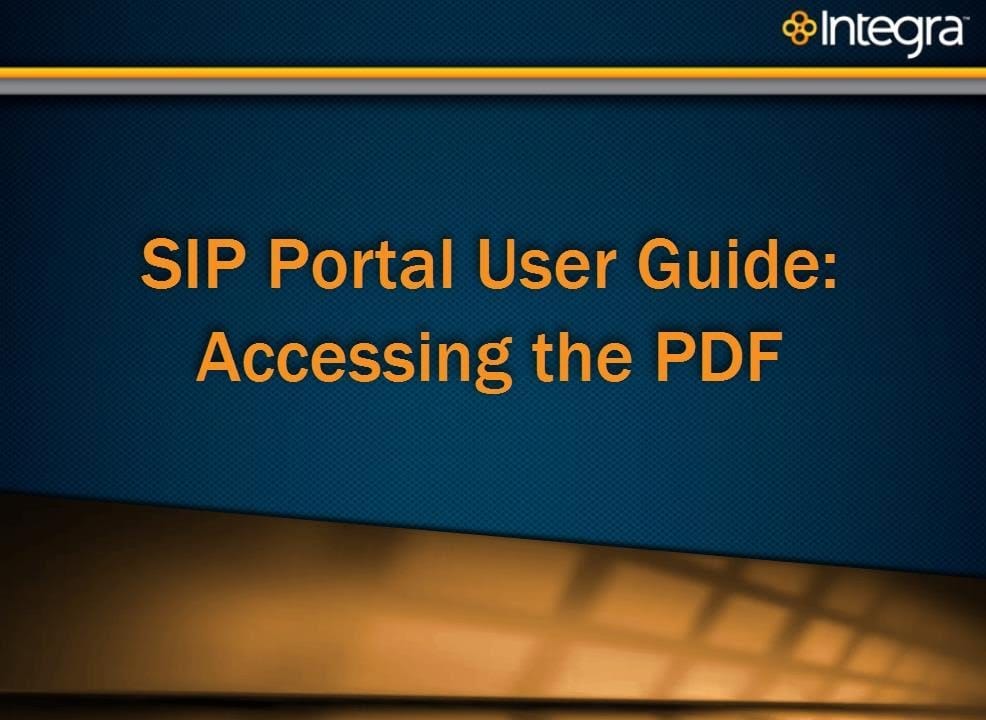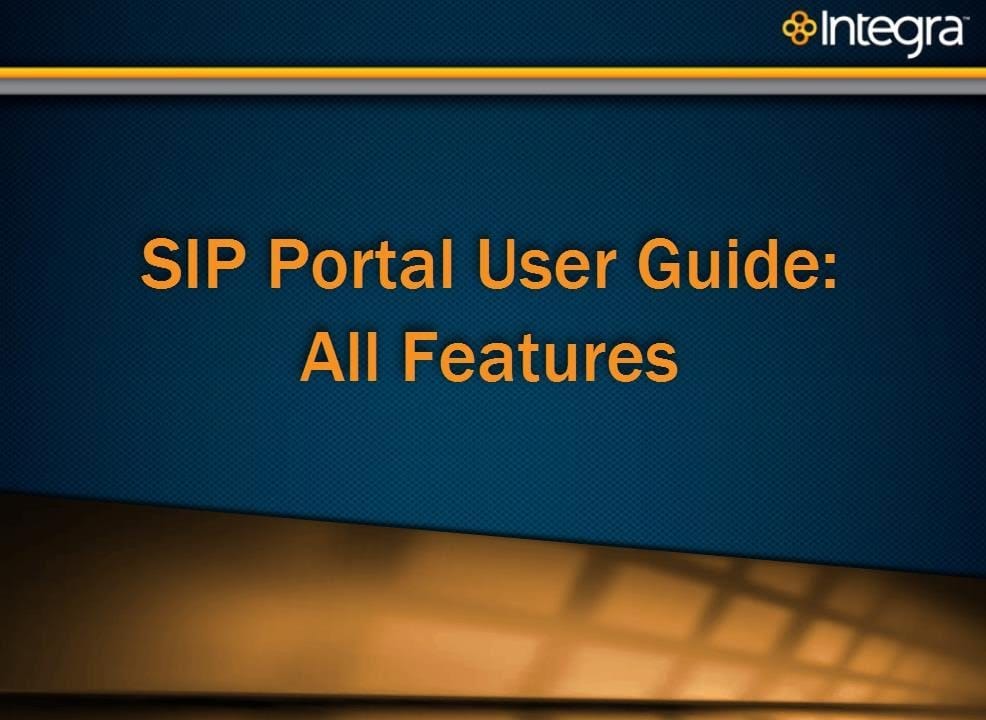To access the SIP portal user guide, satisfy log in to your Integra care account, go to your SIP trunking resource Center and click on the link “SIP Portal User guide”. This user guidewill allow you to see step-by-step instructions and screens to help you to use your SIP portal. To log into the portal
![]()
Ditch The Big Bill & Switch To The Voiplid Network. Save 50% Or More On Your Phone Bill.
T + 1 (234) 9000880
Email: [email protected]
Voiplid Network
33-01, 33RD FLOOR, MENARA KECK SENG,, 203, JALAN BUKIT BINTANG, 55100 Kuala Lumpur, Wilayah Persekutuan Kuala Lumpur.